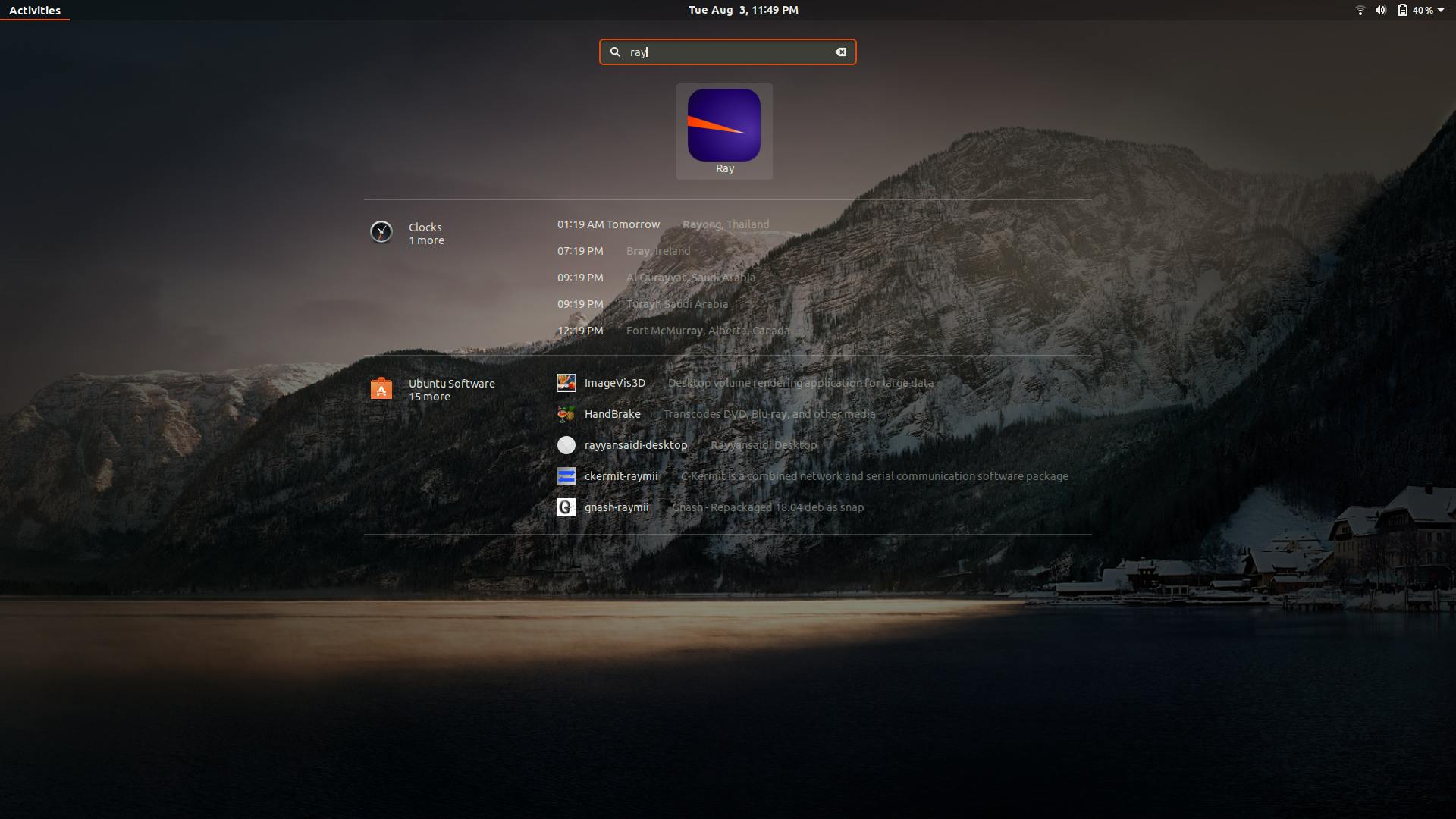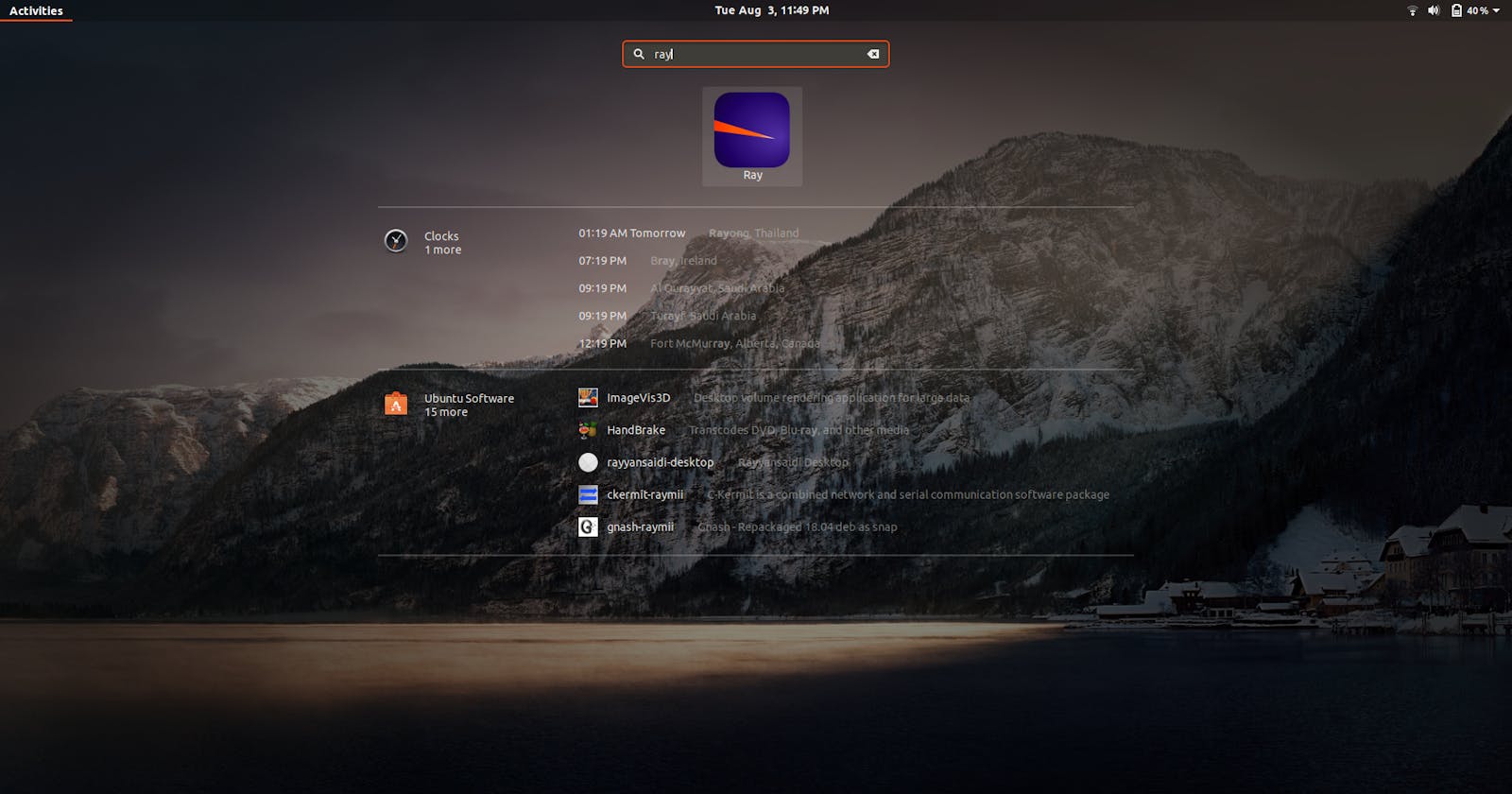Recently I started using Ray ( An excellent Debugging tool for PHP applications ).
The Linux version of Ray is delivered in .AppImage format and I can use it simply by downloading the recent version and double-clicking it. But this has some downsides as well like what if I want to launch in from the desktop or from the menu and right now I have to go to the folder where I have my `AppImage` file.
In this post ill explain how you can create a menu or desktop item for `AppImage` applications in Ubuntu.
Let's assume the following for this example.
- Location of the
AppImagefile: ~/AppImages/ - Name of the
AppImagefile: Ray-1.17.0.AppImage - Icon: ~/AppImages/Ray.png
Create a new file in the folder ~/.local/share/applications named ray.desktop. You can do it from the Nautilus Filemanager or whatever file manager you are using. Sudo is not required.
[Desktop Entry] Name=Ray Comment=Ray Exec=/home/daniel/AppImages/Ray-1.17.0.AppImage Icon=/home/daniel/AppImages/Ray.png Terminal=false Type=Application Categories=Development
That is all there is. And now you can search for it in the Applications list: